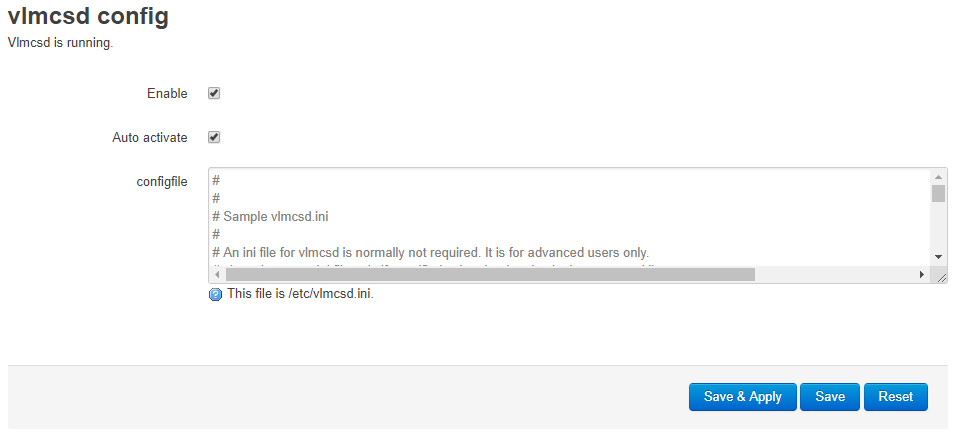搭建 OpenWrt KMS 服务,激活 Office 2016
本文介绍了如何在 OpenWrt 18.06.1 下安装 KMS 服务并激活你的 Windows Office 2016 VOL 版。
安装 openwrt-vlmcsd
分别前往项目主页安装
启动 openwrt-vlmcsd 服务
在 openwrt-vlmcsd 的项界面勾选 Auto activate 和Enable,然后点击 Save & Apply
激活 Office 2016
以管理员权限打开 cmd,运行以下命令
1
2
3
4
5
6
7
## 32位 Office
cd C:\Program Files (x86)\Microsoft Office\Office16
## 64位 Office
cd C:\Program Files\Microsoft Office\Office16
cscript ospp.vbs /sethst:192.168.1.1
其中 192.168.1.1 替换为你的 OpenWrt 路由器 LAN IP
This post is licensed under CC BY 4.0 by the author.